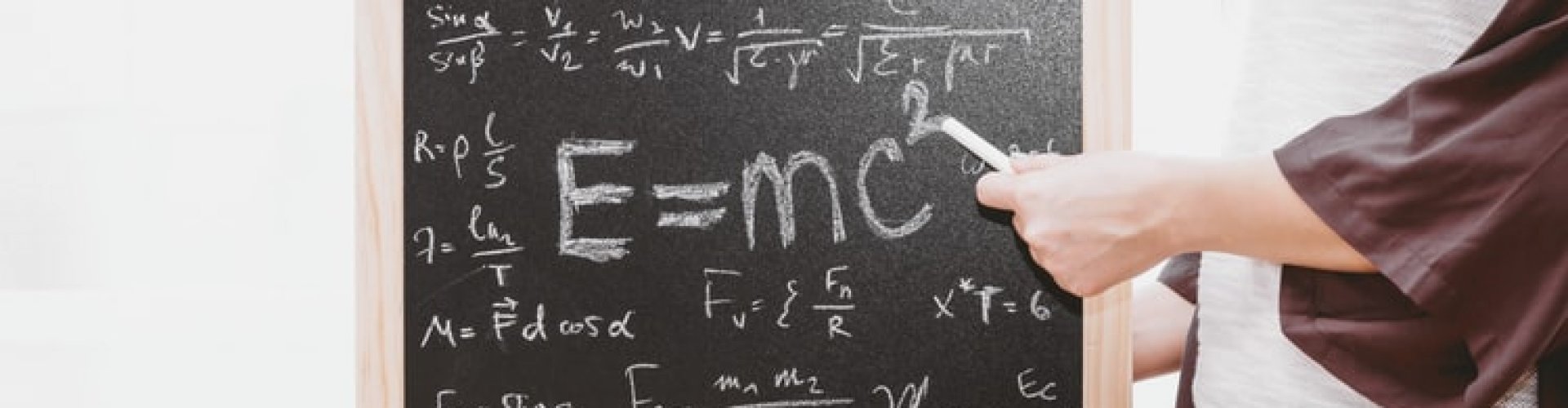
14Dayz Tutorials
Super fast onboarding
No wizzkid needed to get started. But in case you need help, here are some tutorials!
Tutorial 1: setup a free account
Next tutorial
Tutorial 2: how to create users
Next tutorial
We use cookies
We use account related cookies, login related cookies and email newsletters related cookies to personalize content and advertisements, to provide social media functions and to analyze our website traffic.
privacy policy
Alleen Functioneel
Accepteer alle
